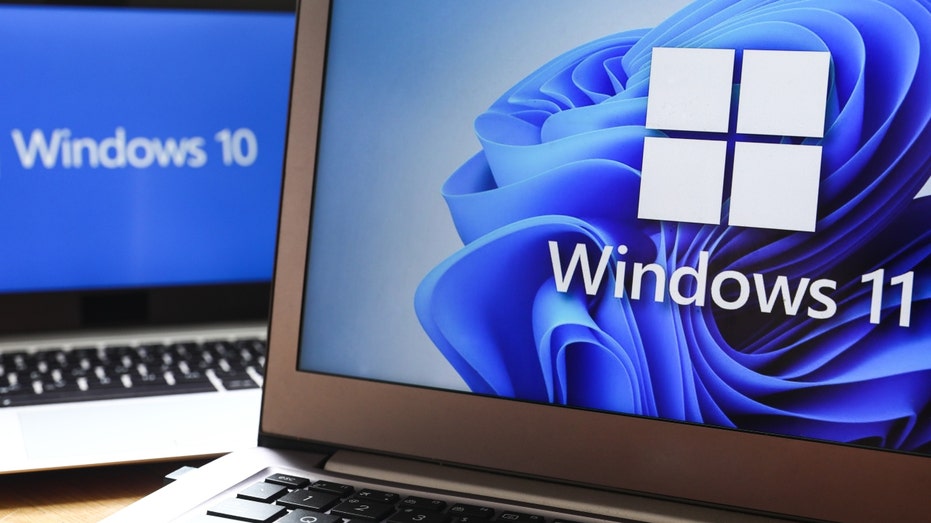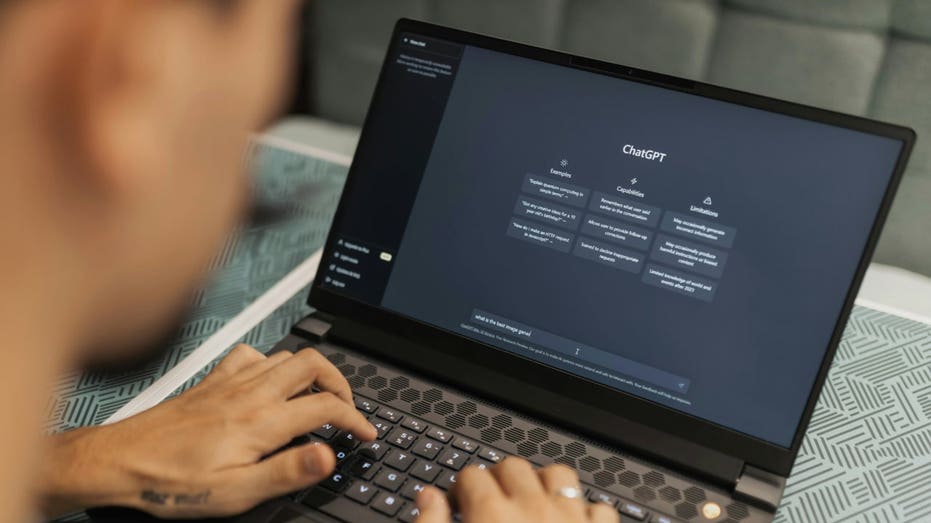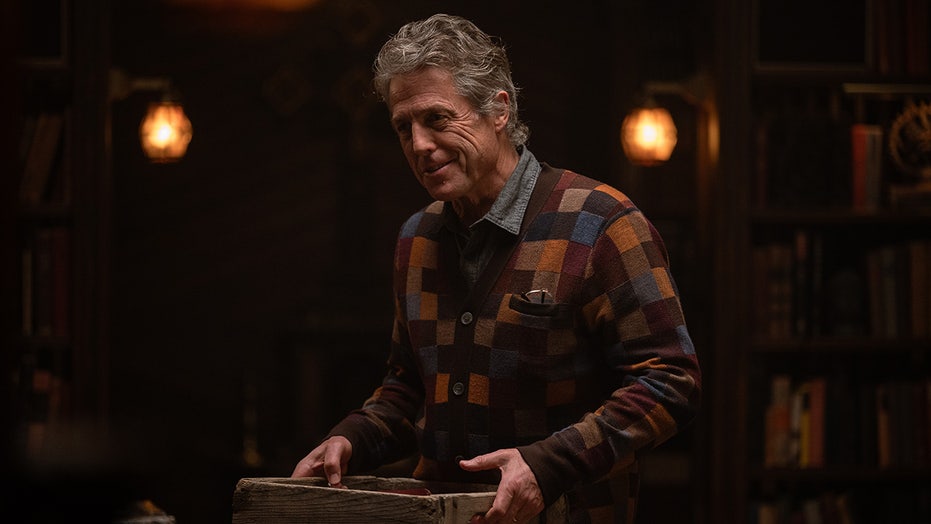Are you tired of the same old Win+L routine to lock your Windows PC?
There are some alternative security features you might not know about. From face recognition to dynamic lock, we’ve got a few other options to explore.
So, let’s dive in and discover how to lock down your Windows PC.
GET SECURITY ALERTS, EXPERT TIPS — SIGN UP FOR KURT’S NEWSLETTER — THE CYBERGUY REPORT HERE
First things first, let’s get to where the magic happens:
GET FOX BUSINESS ON THE GO BY CLICKING HERE
BEST ANTIVIRUS FOR PCS — CYBERGUY PICKS 2024
Don’t forget the good old password:
WINDOWS FLAW LETS HACKERS SNEAK INTO YOUR PC OVER WI-FI
Want something simpler than a password? Try a PIN:
HOW TO REMOVE YOUR PRIVATE DATA FROM THE INTERNET
If your device supports Windows Hello face recognition, here’s how to set it up:
BEST AMAZON PRIME DAY 2024 EARLY DEALS
Got a fingerprint reader? Let’s put it to use:
If you have a security key, here’s how to set it up:
Now, here’s a neat trick — using your phone to lock your PC automatically.
Make sure your phone is connected to your PC via Bluetooth. If not, let’s do that:
Now, your PC will lock itself when you walk away with your phone. How’s that for convenience?
HOW TO SAFEGUARD YOUR OLDER PC
There you have it, folks. A smorgasbord of options to keep your Windows PC locked up tighter than Fort Knox. Whether you’re all about that face recognition life, prefer the classic password or want your phone to do the work for you, Windows has got you covered. Remember, the best security is the one you’ll actually use, so pick the method that works best for you.
Have you ever experienced a security breach, and how did it change your approach to digital security? Let us know by writing us at Cyberguy.com/Contact
For more of my tech tips and security alerts, subscribe to my free CyberGuy Report Newsletter by heading to Cyberguy.com/Newsletter
Ask Kurt a question or let us know what stories you’d like us to cover.
Follow Kurt on his social channels:
Answers to the most-asked CyberGuy questions:
Copyright 2024 CyberGuy.com. All rights reserved.